Maps
The world is a 2D grid addressed by integer coordinates (x, y) on a given layer:
| Layer | Enum value | Content |
|---|---|---|
| Overworld | overworld | Main surface maps |
| Underground | underground | Mines, caves |
| Interior | interior | Houses, dungeons |
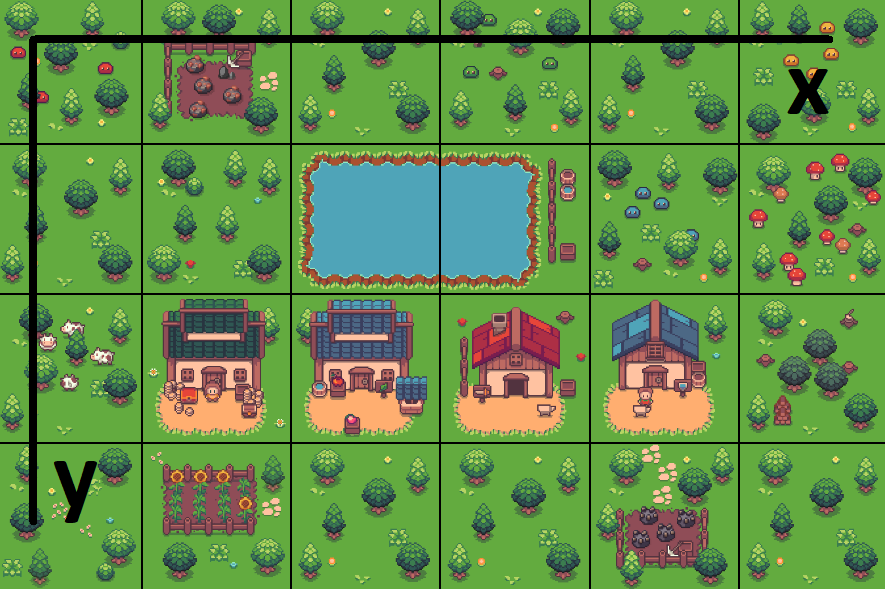
Every map is uniquely identified by:
- Its tuple:
(layer, x, y) - Or its numeric
map_id
Retrieve maps with:
- All maps: GET
/maps(opens in a new tab) - Filter by layer: GET
/maps/{layer}(opens in a new tab) - By coordinates: GET
/maps/{layer}/{x}/{y}(opens in a new tab) - By ID: GET
/maps/{id}/(map_id}(opens in a new tab)
You can also view the list of maps on our website (opens in a new tab).
Content
If something is present on a map tile, it will be listed under interactions.content.
Example:
{
"data": {
"map_id": 1231,
"name": "Forest",
"skin": "forest_3",
"x": -5,
"y": -5,
"layer": "overworld",
"access": {
"type": "standard",
"conditions": []
},
"interactions": {
"content": {
"type": "monster",
"code": "red_slime"
},
"transition": null
}
}
}A map tile can contain different types of content, indicated by the content.type field. Here are the possible types you may encounter:
monster: A monster is present on the tile. See all monsters (opens in a new tab)resource: A resource node is available. See all resources (opens in a new tab)workshop: A workshop for crafting items. See all workshops and crafts (opens in a new tab)bank: Access to a bank.grand_exchange: Access to the grand exchange.tasks_master: A tasks master NPC is present.npc: A trader/seller NPC is present.
Transition
A transition represents a way to move instantly from one map tile to another, such as through a door, staircase, portal, or similar mechanism. Transitions can connect different locations, including those on separate layers (e.g., from the overworld to an interior or underground area).
A map tile can define a transition under interactions.transition, specifying the destination and any conditions required to use it.
Example:
{
"map_id": 572,
"name": "Underground",
"skin": "mine_1",
"x": -2,
"y": 6,
"layer": "underground",
"access": {
"type": "standard",
"conditions": []
},
"interactions": {
"transition": {
"map_id": 571,
"x": -2,
"y": 6,
"layer": "overworld",
"conditions": []
}
}
}Access Types & Conditions
Not every map is freely traversable. The field access.type can be:
| Type | Description |
|---|---|
standard | Freely accessible. |
blocked | Not walkable (void, obstacle, mountain, water, etc.). |
teleportation | Only reachable via teleport effects (e.g. consumable). |
conditional | Requires all listed conditions to be satisfied. |
Conditions may appear in:
access.conditions(to step onto / remain on a tile)interactions.transition.conditions(to use a portal / door / stairs)
Global condition operators
The generic operators used for items also work on maps. It can use any character variable as the code in a condition. For example, it may require a minimum level, a specific skill level, or any other attribute available on the character.
| Operator | Meaning |
|---|---|
eq | Equal to |
ne | Not equal |
gt | Greater than |
lt | Less than |
Examples
The examples use fictional maps created to help illustrate how conditions work.
Here is an example where you must have less than 1000 HP to use a transition.
{
"data": {
"map_id": 1231,
"name": "Sandwhisper Isle",
"skin": "desertisland_10",
"x": -3,
"y": 19,
"layer": "overworld",
"access": {
"type": "standard",
"conditions": []
},
"interactions": {
"content": null,
"transition": {
"map_id": 1233,
"x": -3,
"y": 19,
"layer": "interior",
"conditions": [
{
"code": "hp",
"operator": "lt",
"value": 1000
}
]
}
}
}
}Here is an example where you must have woodcutting level 30 or higher to enter a map.
{
"data": {
"map_id": 3012,
"name": "Forest",
"skin": "forest_3",
"x": 10,
"y": 10,
"layer": "overworld",
"access": {
"type": "standard",
"conditions": [
{
"code": "woodcutting_level",
"operator": "gt",
"value": 30
}
]
},
"interactions": {
"content": {
"type": "resource",
"code": "magic_tree"
},
"transition": null
}
}
}
Maps condition operators
The following operators are specific to the map system. They can be used on access and transition conditions:
| Operator | Meaning | Consumed? | Notes |
|---|---|---|---|
has_item | You must possess (inventory or equipped) the specified item code | No | |
cost | You must pay an item or gold | Yes | code = item (or gold), value = quantity. |
achievement_unlocked | Specific achievement must be completed | N/A | code = achievement identifier. |
Examples
The examples use fictional maps created to help illustrate how conditions work.
Here is an example of a map where you must pay an item to use the transition. On successful transition, one lich_tomb_key is consumed.
{
"map_id": 655,
"name": "Graveyard",
"skin": "forest_skeleton5",
"x": 9,
"y": 7,
"layer": "overworld",
"access": {
"type": "standard",
"conditions": []
},
"interactions": {
"transition": {
"map_id": 656,
"x": 9,
"y": 7,
"layer": "underground",
"conditions": [
{
"code": "lich_tomb_key",
"operator": "cost",
"value": 1
}
]
}
}
}Here is an example of a map where you must have completed an achievement to access it.
{
"map_id": 1234,
"name": "Sandwhisper Isle",
"skin": "desertisland_11",
"x": -2,
"y": 19,
"layer": "overworld",
"access": {
"type": "standard",
"conditions": [
{
"code": "secure_the_island",
"operator": "achievement_unlocked",
"value": 1
}
]
},
"interactions": {
"content": {
"type": "bank",
"code": "bank"
}
}
}Here is an example where you must have an item either in your inventory or equipped to use the transition.
{
"map_id": 934,
"name": "Forest",
"skin": "forest_house1",
"x": 0,
"y": 13,
"layer": "overworld",
"access": {
"type": "standard",
"conditions": []
},
"interactions": {
"content": null,
"transition": {
"map_id": 935,
"x": 0,
"y": 13,
"layer": "interior",
"conditions": [
{
"code": "cultist_cloak",
"operator": "has_item",
"value": 1
}
]
}
}
}Actions
Move
The movement system uses A* pathfinding to find the shortest path, bypassing blocked maps. The cooldown is 5 seconds per map.
Endpoint: POST /my/{name}/action/move
You must supply either:
- Coordinates:
{ "x": <int>, "y": <int> } - Or a direct
{ "map_id": <int> }
Here's an example of an API request to move your character.
curl --location -g --request POST 'https://api.artifactsmmo.com/my/INSERT_CHARACTER_NAME/action/move' \
--header 'Accept: application/json' \
--header 'Content-Type: application/json' \
--header 'Authorization: Bearer INSERT_TOKEN_HERE' \
--data-raw '{
"x": 4,
"y": -1
// OR
// "map_id": 101
}'var myHeaders = new Headers();
myHeaders.append("Accept", "application/json");
myHeaders.append("Content-Type", "application/json");
myHeaders.append("Authorization", "Bearer INSERT_TOKEN_HERE");
var raw = JSON.stringify({
"x": 4,
"y": -1
// OR
// "map_id": 101
});
var requestOptions = {
method: 'POST',
headers: myHeaders,
body: raw,
redirect: 'follow'
};
fetch("https://api.artifactsmmo.com/my/INSERT_CHARACTER_NAME/action/move", requestOptions)
.then(response => response.text())
.then(result => console.log(result))
.catch(error => console.log('error', error));View API Request (opens in a new tab)
Transition
If no path is possible using move, it is very likely that a transition is necessary to reach the map. A transition represents doors, stairs, boats, etc. It allows you to teleport from one tile to another, either on the same layer or to a different layer. A transition always has a cooldown of 5 seconds.
Endpoint: POST /my/{name}/action/transition
Here is an example of an API request to use a transition.
curl --location --request POST 'https://api.artifactsmmo.com/my/INSERT_CHARACTER_NAME/action/transition' \
--header 'Accept: application/json' \
--header 'Content-Type: application/json' \
--header 'Authorization: Bearer INSERT_TOKEN_HERE'var myHeaders = new Headers();
myHeaders.append("Accept", "application/json");
myHeaders.append("Content-Type", "application/json");
myHeaders.append("Authorization", "Bearer INSERT_TOKEN_HERE");
var requestOptions = {
method: 'POST',
headers: myHeaders,
redirect: 'follow'
};
fetch("https://api.artifactsmmo.com/my/INSERT_CHARACTER_NAME/action/transition", requestOptions)
.then(response => response.text())
.then(result => console.log(result))
.catch(error => console.log('error', error));